-
Zip It Your Way: A Bash Script for Selective File Archiving
In computational chemistry research, organizing large datasets is essential. To streamline archiving selected files while preserving folder structures, I wrote a Bash script that compresses files based on extensions, facilitating archival of simulation results, inputs, and other critical data while excluding unnecessary files. The complete code of the script is given below: Download Link How…
-
Python Essentials for Computational Chemists
Module 1: Getting Started with Python 1.1 What is Python and Why Use it in Chemistry? Python is like a Swiss Army knife for coding. It’s simple but powerful. In computational chemistry, Python is popular because it has special tools to handle scientific calculations and data. Whether you’re studying atoms, molecules, or chemical reactions, Python…
-
Streamlining Page Extraction from PDFs: A Python Script
Handling multiple PDF files is a common task in academia. Whether it’s extracting specific pages for citation, bundling first pages of research papers for applications, or organizing research materials, a flexible tool can save valuable time. This blog post introduces a Python script that simplifies this task, providing flexibility to extract individual pages, comma-separated lists…
-
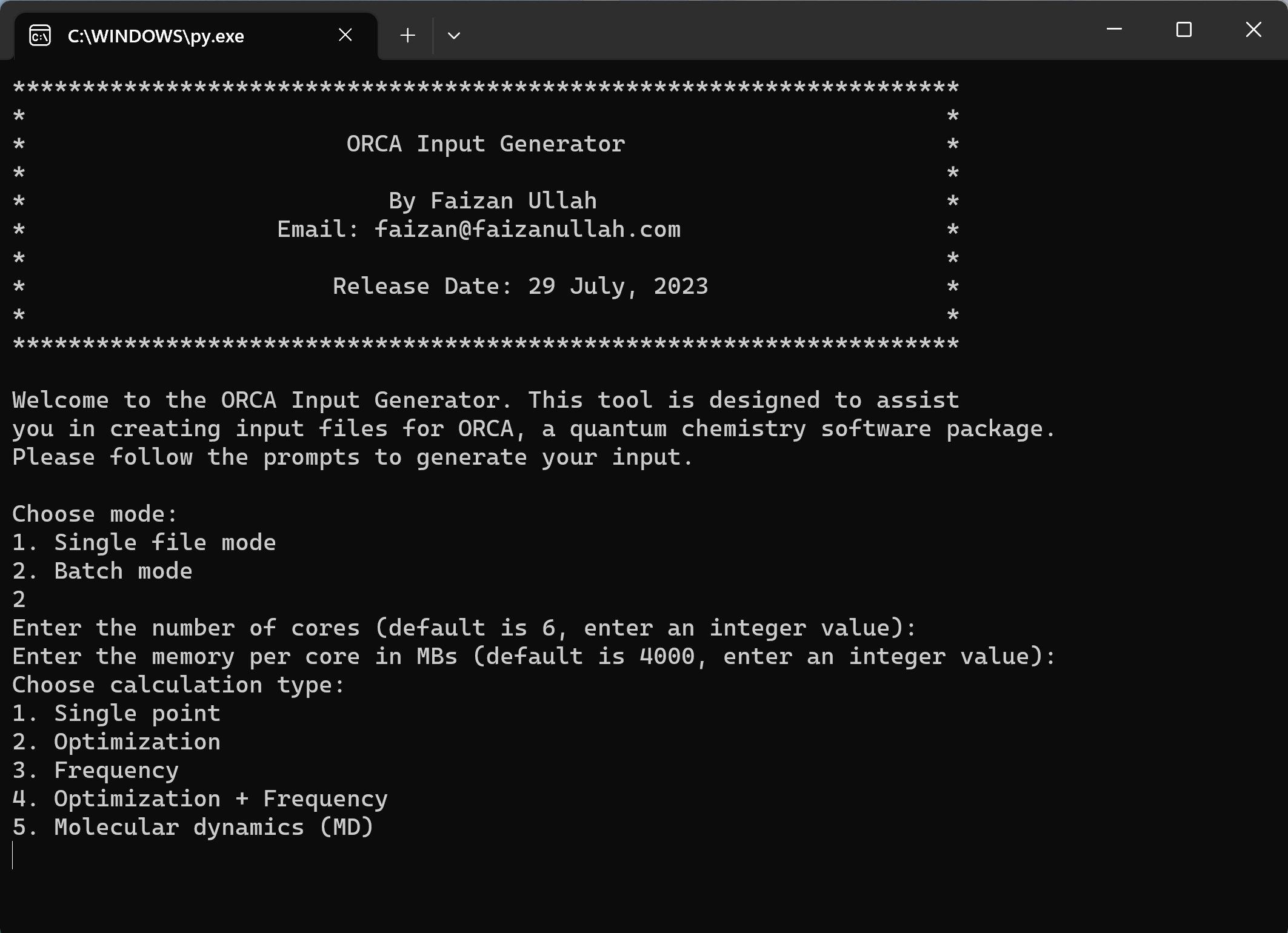
ORCA Input Generator
Setting up quantum chemical calculations in computational chemistry can be complex and time-consuming. I have developed ORCA Input Generator, an automation tool written in Python, specifically designed to facilitate the creation of input files for the ORCA quantum chemistry software. It can extract atomic coordinates from various file formats, including xyz, gjf, pdb, sdf, mol,…
-
Automate PDF Renaming with Python
Introduction: Whether you’re a researcher dealing with innumerable academic papers, a student with many lecture notes, or just someone with an expansive collection of PDF files, the process of organizing your PDF files can be quite overwhelming. One common approach to keeping files organized is to rename them according to their content. In the case…
-
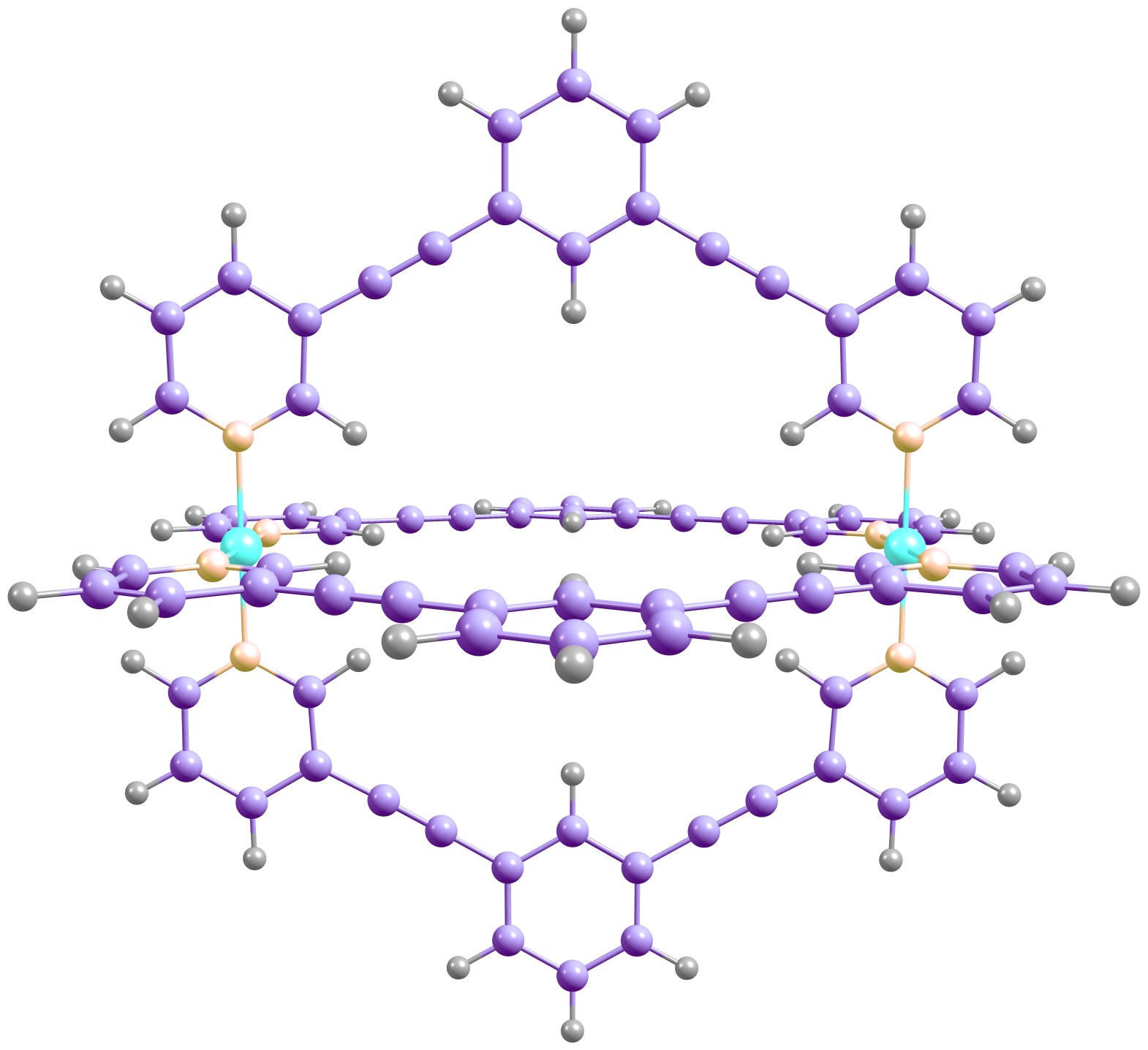
Build Metallocage Structures: A Step-by-Step Guide with cgbind
Step 1: Install cgbind on Ubuntu To begin, you need to install cgbind on your Ubuntu machine. Open the terminal and execute the following command: This command clones the cgbind repository available at https://github.com/duartegroup/cgbind.git and installs cgbind along with the necessary dependencies. Step 2: Download the Metallocage Generation Script Next, download the generate_metallocage.py script from…
-
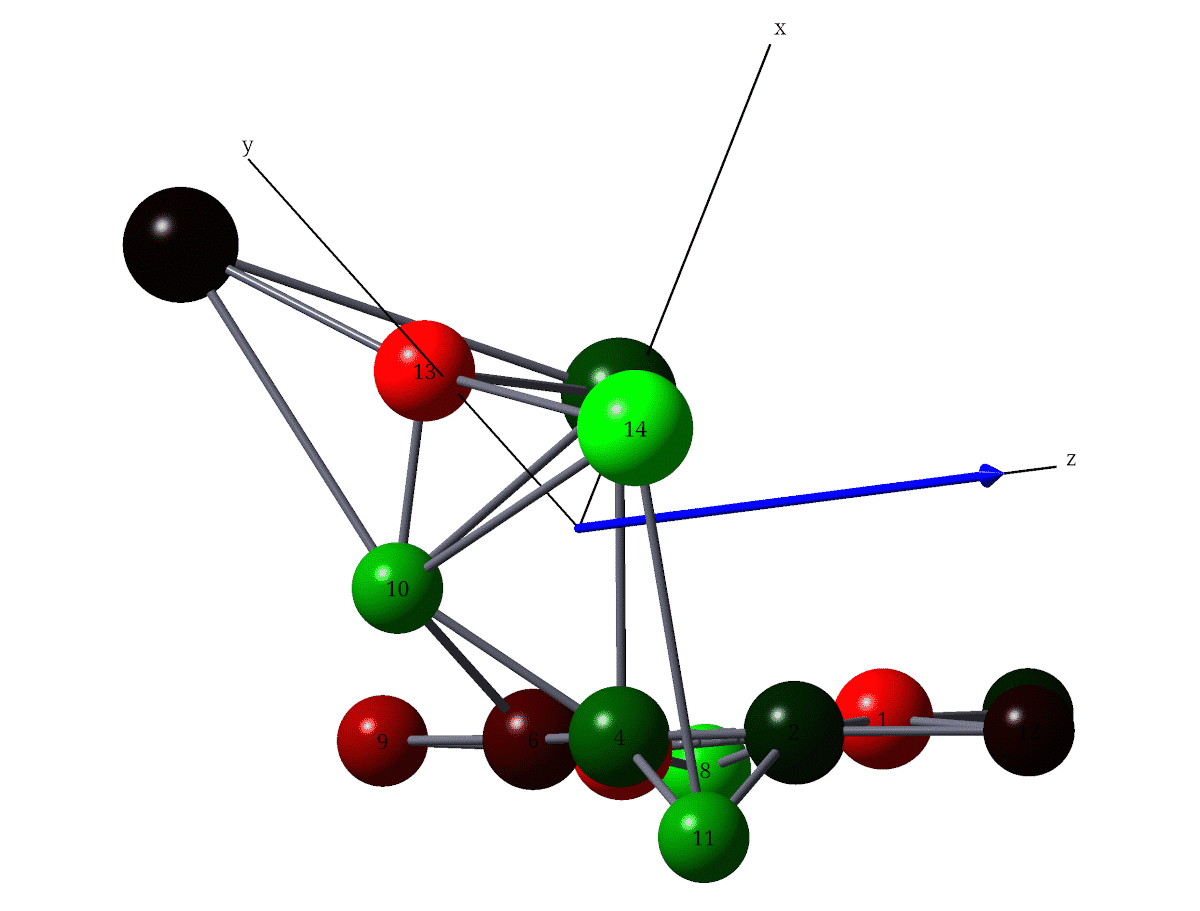
How to Reorient Coordinates of a Molecule
Sometimes it is necessary to reorient the molecule to make its dipole moment or any other vector or certain bond of the molecule parallel to a certain Cartesian coordinate axis. The easiest way to orient a certain vector or bond of a molecule parallel to Cartesian coordinate axis is to use the commands provided by…