Setting up quantum chemical calculations in computational chemistry can be complex and time-consuming. I have developed ORCA Input Generator, an automation tool written in Python, specifically designed to facilitate the creation of input files for the ORCA quantum chemistry software. It can extract atomic coordinates from various file formats, including xyz, gjf, pdb, sdf, mol, mol2, and Gaussian log files, and generate ORCA input files from them. This saves valuable time and reduces the risk of errors.
Using the ORCA Input Generator
To use the ORCA Input Generator, you will need to download the script file and launch it. The script will then ask you to select a mode of operation, specify computational resources, choose a calculation type and method, and generate the ORCA input file. Once the operation is complete, you will find your ORCA input file in the same directory. You can then proceed to run ORCA simulations as usual.
Here are the steps in more detail:
Step 1: Download the Script
Download the ORCA Input Generator script file by clicking on the link provided below.
Step 1: Launch the Script
Launch the script by double-clicking on it or by running the following command in your terminal:
python orca_input_generator.pyStep 2: Select Operation Mode
Upon initiation of the script, you will be asked to select a mode of operation: either “Single file mode” or “Batch mode.” In “Single file mode”, the script will create an ORCA input file for one specified file. Conversely, “Batch mode” enables the generation of ORCA input files for all compatible files in the current directory. Select the mode that suits your needs.
Step 3: Specify Computational Resources
Next, enter the number of cores and the memory per core (in MBs). These specifications facilitate the creation of an input file that is customized to the computational resources at your disposal. If nothing is entered for these parameters, the script will generate input files using the default values of 6 cores and 4000 MB per core, respectively.
Step 4: Choose Calculation Type and Method
The ORCA Input Generator supports various calculation types and methods. You’ll be presented with a list of options for each, and you can select the one that fits your research requirements. The available calculation types include “Single point”, “Optimization”, “Frequency”, “Optimization + Frequency”, and “Molecular dynamics (MD)”. The methods encompass a range of density functional theory (DFT) and coupled-cluster methods, providing ample flexibility for your quantum chemical calculations.
Step 5: Generate ORCA Input File
After you select the options, the script will read your file(s), extract atomic coordinates, calculate multiplicity, and generate the corresponding ORCA input file(s). In single file mode, specify the file name to generate ORCA input from. In batch mode, the script will automatically process all compatible files in the current directory.
Once the operation is complete, you’ll find your ORCA input file(s) in the same directory, ready for simulation runs.
Step 6: Run ORCA Simulation
After preparing the ORCA input file(s), you can run ORCA simulations as usual. The ORCA Input Generator has taken care of the setup process, so you can focus on the results and analysis.
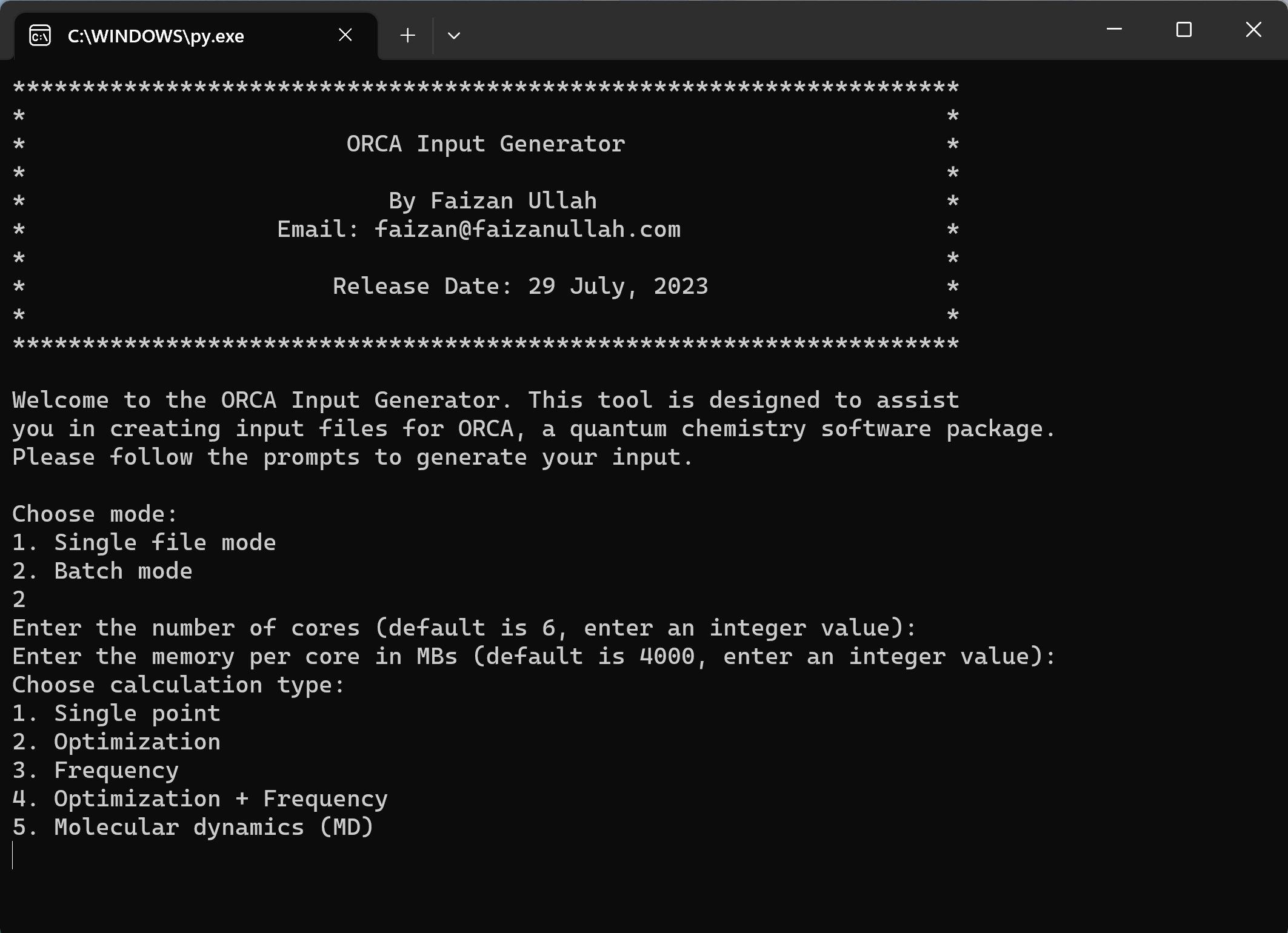
Leave a Reply